To control MMbasic and to edit and debug programs you can use a terminal emulator connected to the hardware via a serial communications link. The terminal emulator that you use should support VT100 emulation as that is what the editor built into MMbasic expects. For Windows users it is recommended that you use Tera Term as this has a good VT100 emulator and is known to work with the XModem protocol which you can use to transfer programs to and from MMbasic. Tera Term can be downloaded from: Tera Term for PC
After you install Tera Term, attach a CGMICROMITE2, CGMICROBOARD, CGMICROKIT, or similar to your PC. When you run Tera Term, two windows will appear. One window is the Tera Term terminal. The window that pops up in front of it forces you to select the device that you wish to have Tera Term talk to.
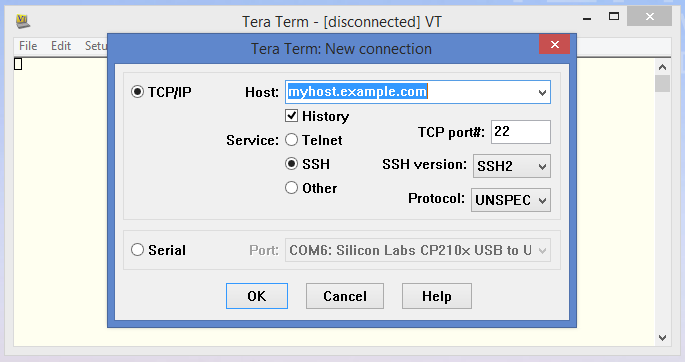
Select the Serial radio button and select the right port in the drop-down. Press OK.
Communication with MMbasic is done at 38400 baud, N81. The serial port selection in the setup menu must be changed to select this.
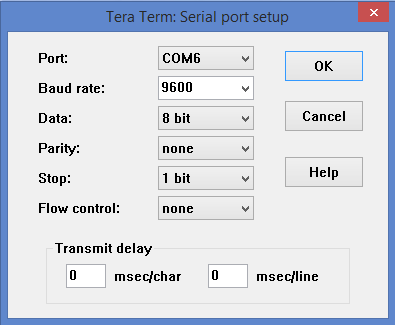
By default it is set to 9600.
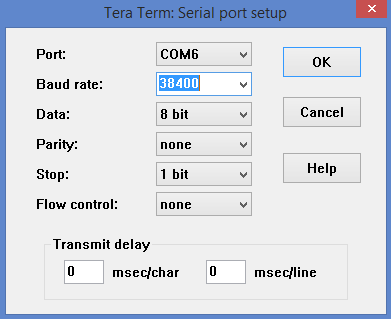
Change the rate to 38400 for MMbasic.
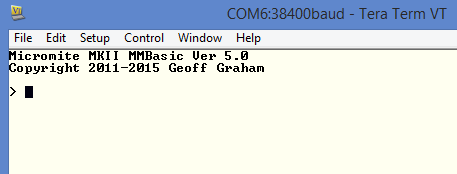
When you power up a MMbasic device you get a message like this.