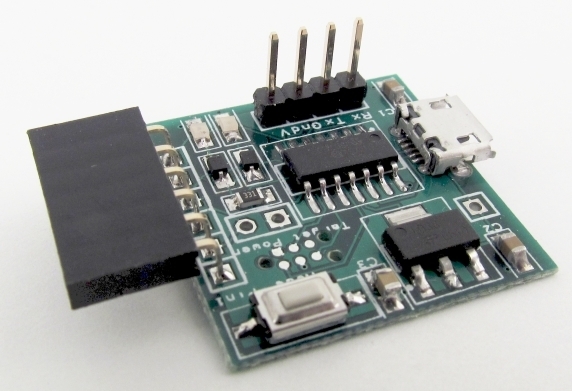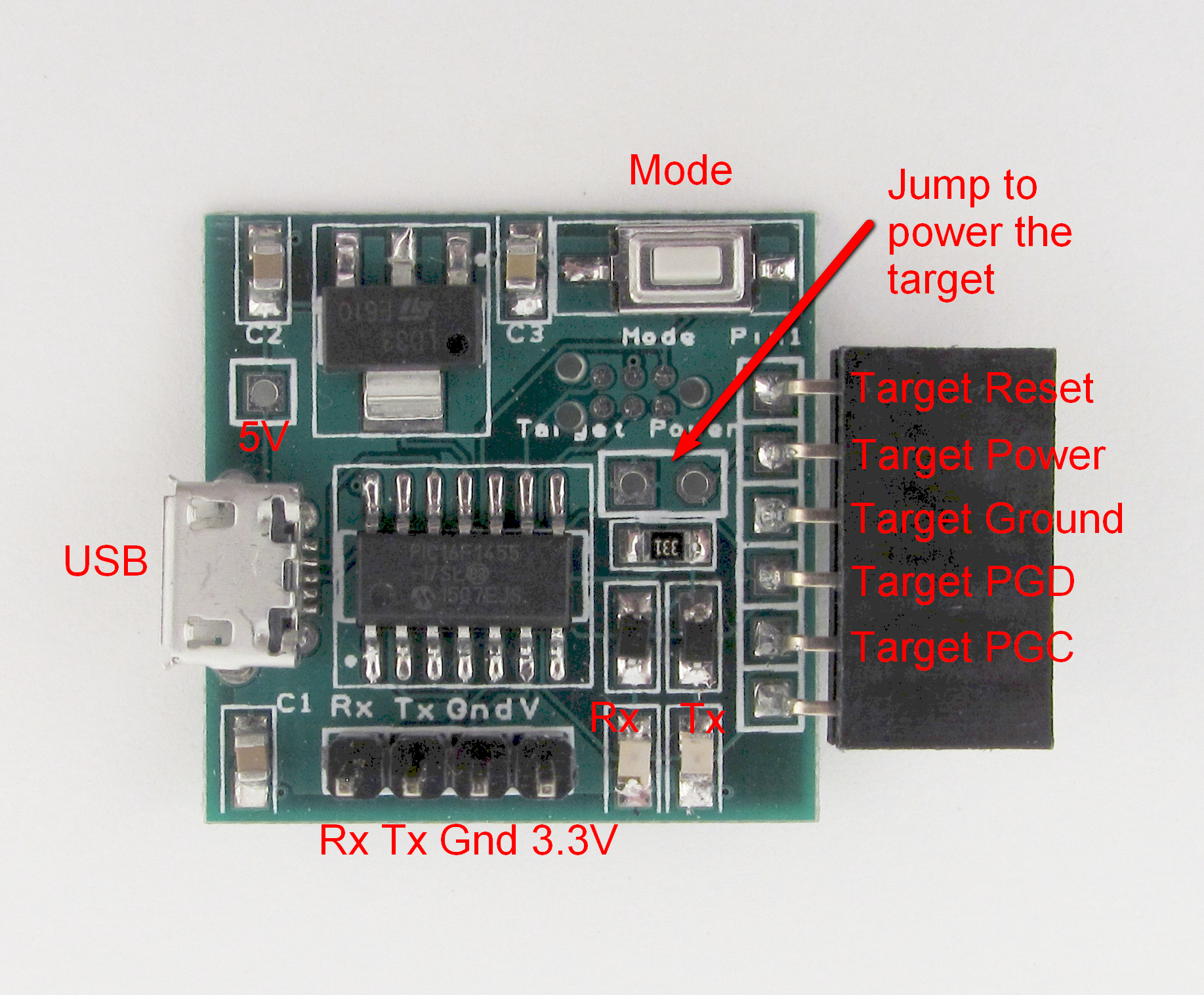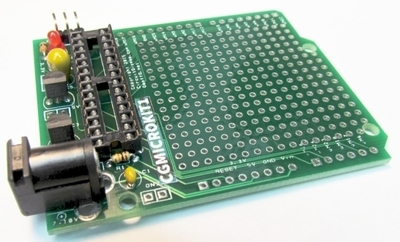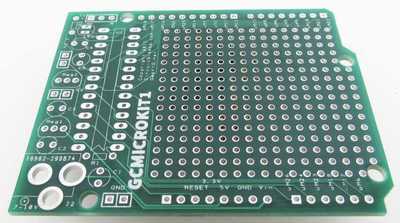USB to 3.3V serial interface with PIC32 programming capability
The CGUSBSERPRG1 is a reliable USB-to-serial (3.3V signal level UART) project interface board. The board has Tx and Rx connections for serial interfacing to boards such as the CGMICROKIT.
This board, combined with PIC32prog, can also be used to update the PIC32 firmware in the CGMICROKIT or CGMICROBOARD2.
The CGUSBSERPRG1 automatically switches to the speed that is set in the terminal emulator on the PC. Valid speeds are: 300, 600, 1200, 2400, 4800, 9600, 19200, 38400, 57600, 76800, 115200, 230400.
USB/UART mode:
When first powered up, the CG1455 is in USB/UART mode and acts as a simple USB to 5.0/3.3V UART interface.To enter PIC32 programmer mode, press the program select switch briefly, the LED will light.
Pressing the program select switch for greater than 2 seconds will reset the microcontroller on the programming interface but not enter programmer mode. The LED will flash briefly after 2 seconds to indicate success. A "break" command sent from the terminal emulator can also be used to restart the microcontroller on the programming interface (Alt+B in Teraterm).
Programmer mode:
Pressing the program select switch for greater than 2 seconds will exit programmer mode (to go back to USB/UART mode). The LED will go out after 2 seconds to indicate success and when the switch is released the microcontroller on the programming interface will be reset and will switch back to USB/UART mode
Open a command window and use the command line:
pic32prog -d ascii:comxxx nnnn.hexwhere comxxx is the com port that has appeared when the USB cable was connected and nnnn.hex is the firmware you wish to program into the PIC32.
The attached show a typical programming session:
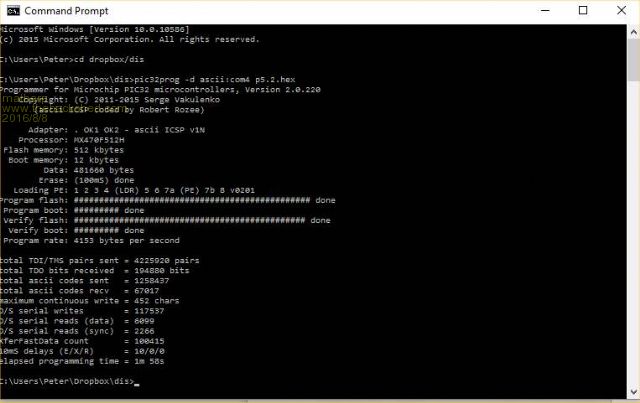
Once the PIC32 is programmed the CGUSBSERPRG1 will automatically revert to USB/UART mode.
Image already added