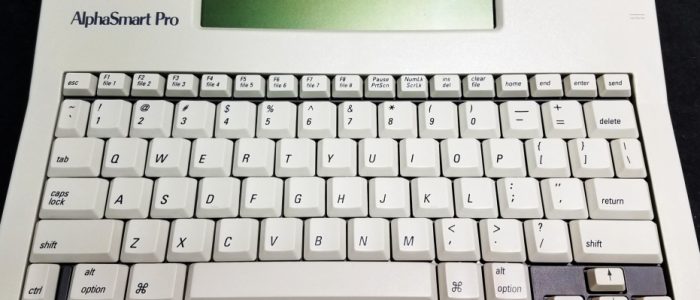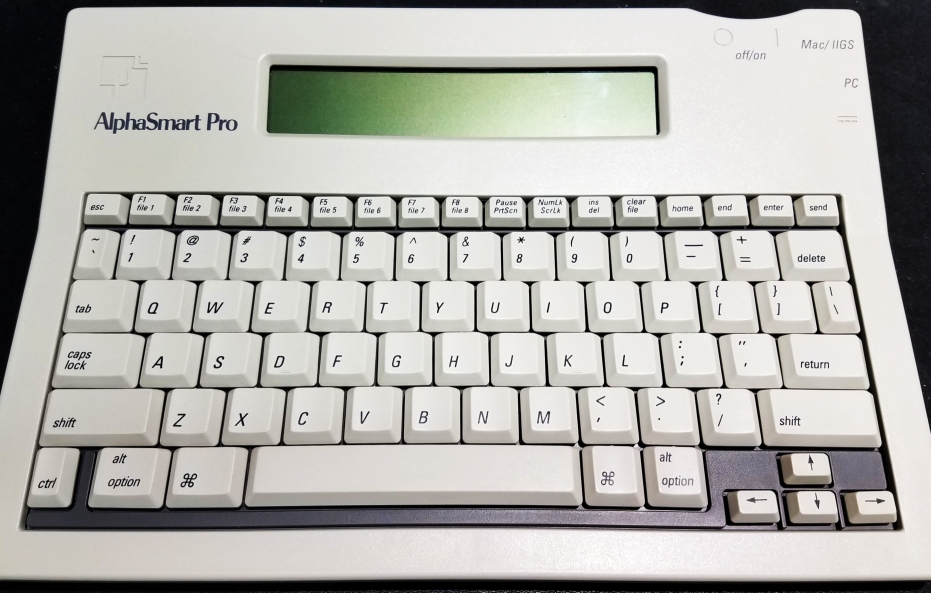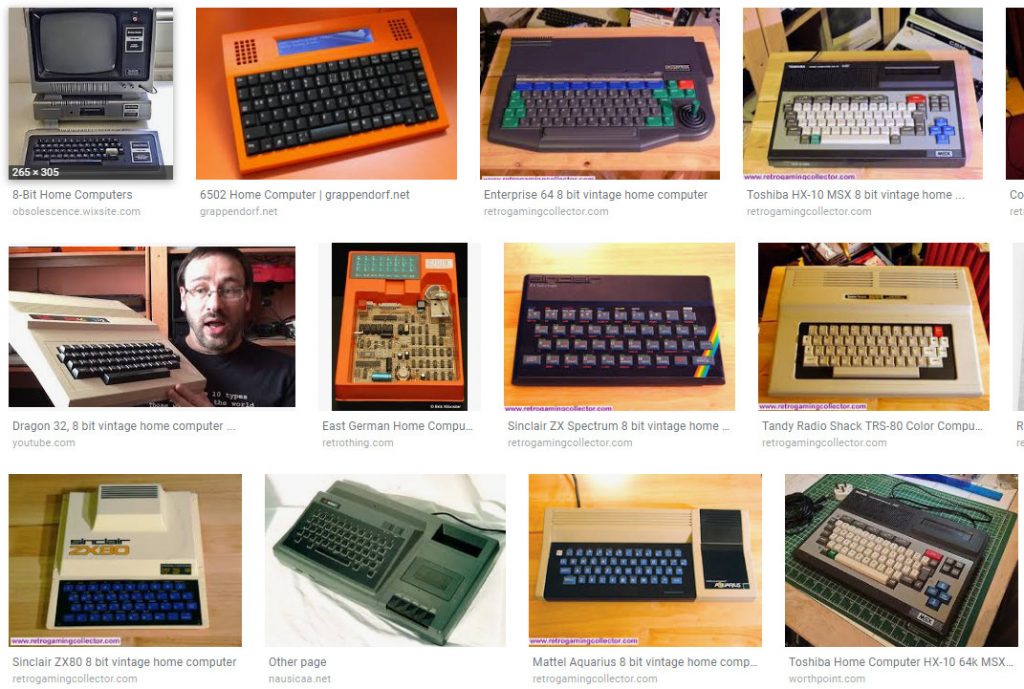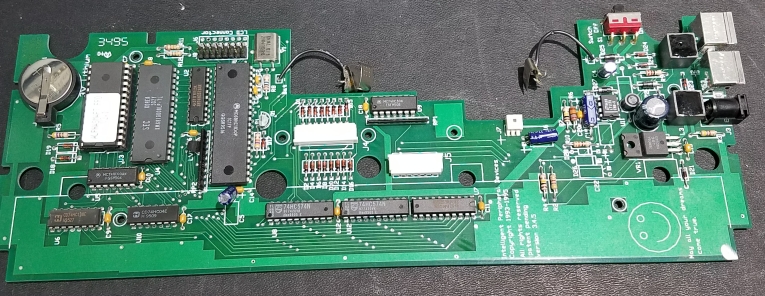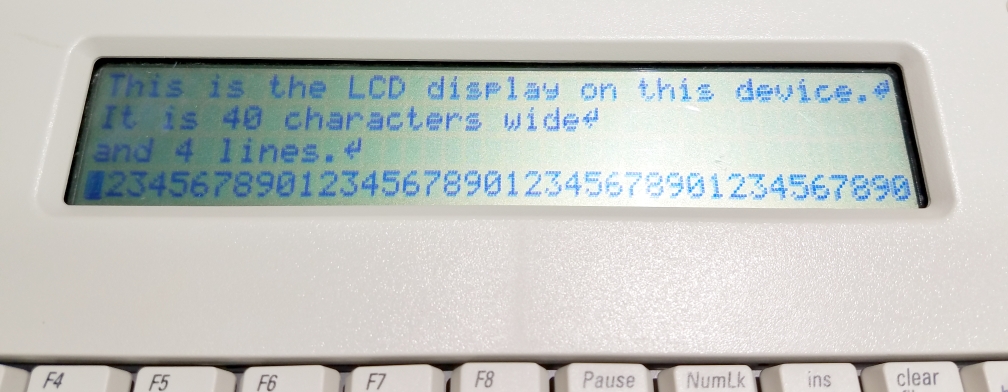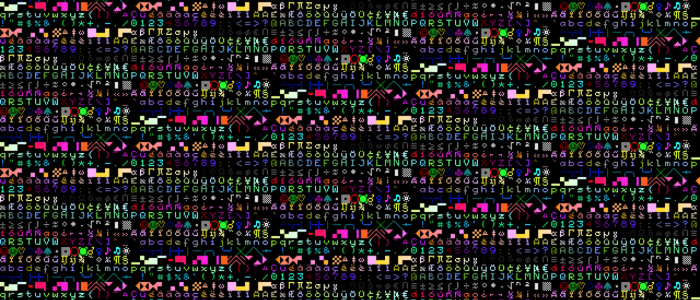
TL;DR; Adding HDMI output and USB keyboard input to the Workbench Retro Computer using a Raspberry Pi.
There is a project called PiGFX. This project converts a Raspberry Pi into a serial terminal. https://github.com/fbergama/pigfx?fbclid=IwAR1-AOMMtR0iOuaQAmUgeQPbty2tmBa8ILsbNYOb5v-wPQC_UYzudv06IYY
The Pi has an HDMI port that can be connected to an LCD monitor to display a rather colorful output.
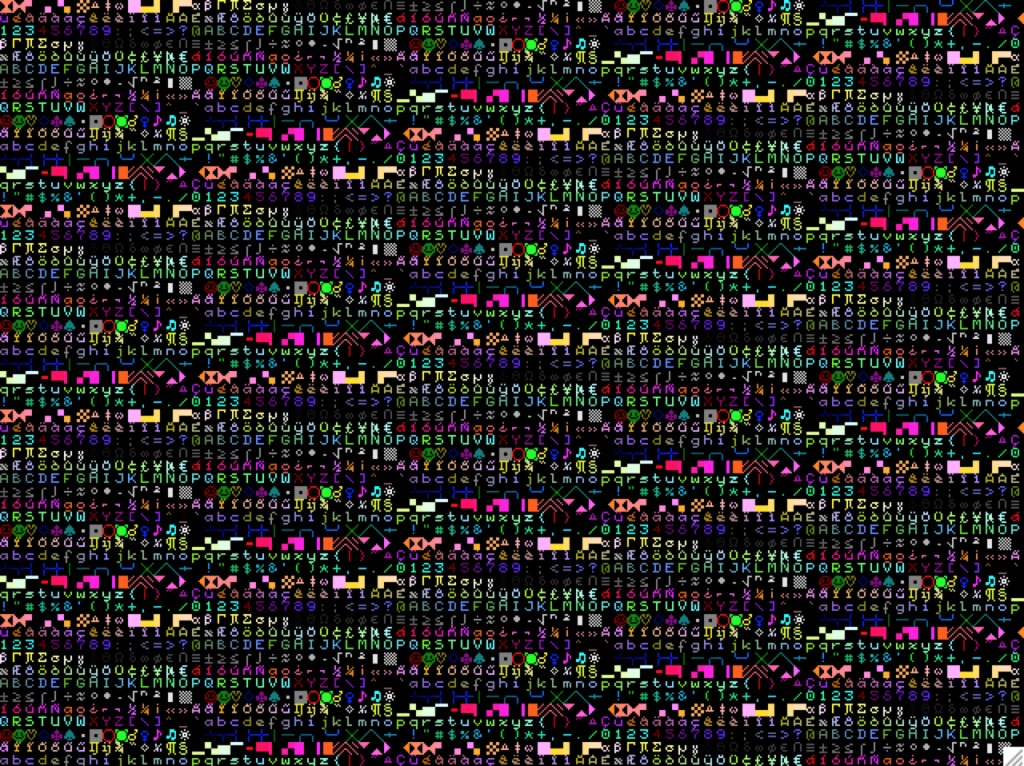
From the project description:
“PiGFX is a bare metal kernel for the Raspberry Pi that implements a basic ANSI terminal emulator with the additional support of some primitive graphics functions. It can be driven by pushing characters to the
Essentially this Pi and the firmware loaded into it can be split into two distinct functions. With a USB keyboard attached to the Pi, characters typed are sent out a 3.3V serial port. Any serial characters received on the serial port of the Pi are displayed on
The USB-keyboard-to-serial function of the PiGFX hardware/software is of secondary importance in this project, as the former AlphaSmart keyboard will be decoded to provide the serial stream.
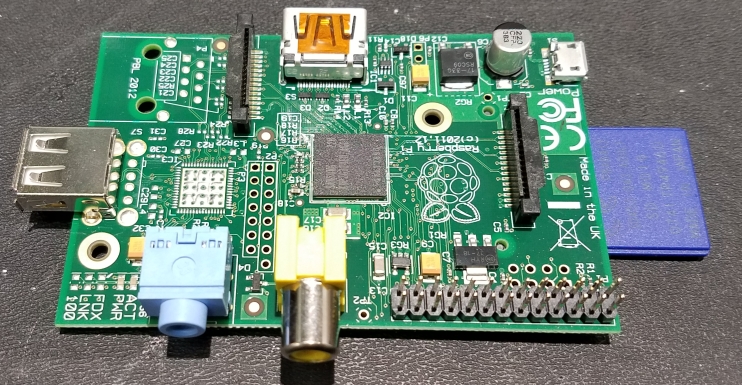
The serial-to-HDMI is the essential purpose for the Pi in this project. It might be seen as wasting a lot of processing power using a Pi in this way, but it was an under-powered Pi
Gotta pick a place to begin, and this upper left corner should work OK. I had to carve away some plastic and notch the sides to get it to fit.
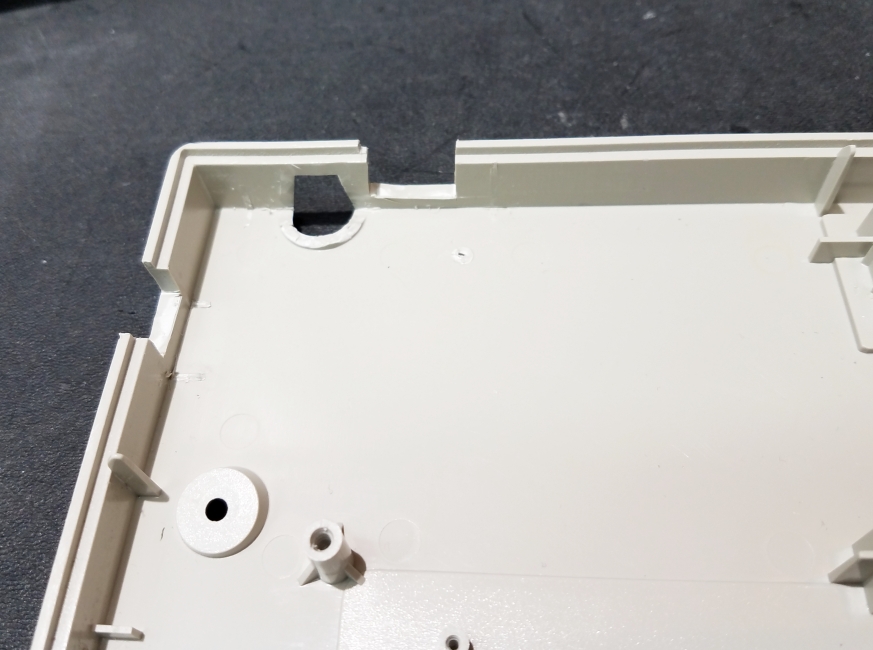
The Pi fits in the case rather snugly.
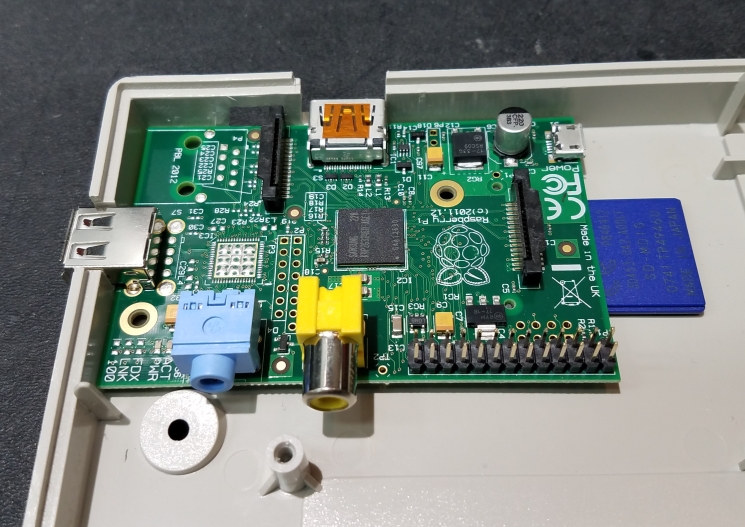
Next blog is the firmware for the Pi to make a terminal.